Gaming mice
What would you say is one of the most important accessories to make your gaming experience as good as possible? If you're a gamer, the answer is usually a gaming mouse. It doesn't matter what kind of game you play, MOBA, FPS or third person, your gaming mouse is your main arm in your game. With us, you will find all kinds of accessories that you need when gaming and we can proudly say that our selection of gaming mice is something you need to take a look at. We offer several different brands like Razer, Glorious, ZOWIE by BenQ, Logitech, SteelSeries, Corsair, Finalmouse and G-Wolves. Some variants are very thin and others that are designed with special features and even super lightweight gaming mice. Generally speaking, gamers want to use wired gaming monitors to avoid the risk of losing contact with the computer or draining the battery. We at MaxGaming know that this would be disastrous during a gaming session, so there are gaming machines that are wired as well as non-wired. You can easily sort between both options on our webshop.
What is important to consider when buying a gaming mouse? First and foremost, you need to think about your gaming experience and whether the mouse has lighting or not. What types of games do you play and what type of mouse is best suited for those games? Does your game require many special commands that could perhaps be facilitated with a computer mouse? Is it primarily agility and precision that your game requires? When choosing a gaming mouse, it is also important to consider the size of your gaming mouse. A gaming mouse that is too big for your hands will feel clumsy and heavy and the performance will not be as good and a mouse that is too small will feel uncomfortable during long gaming sessions. We also recommend checking if a super light gaming mouse would benefit your gaming. If you play games like Fortnite and PUBG, a super small gaming mouse is usually preferred. A gaming mouse with more buttons can be good if you play MMO games. All these details are important when choosing a gaming mouse, and having an idea of how you play can make the choice easier. If you are unsure about how to choose a mouse, we at MaxGaming can help as we specialize in mice that are adapted for gaming and e-sports. Use our filter to sort or search to find your gaming mouse! We have models in all classes and prices.
In some cases, a wireless gaming mouse can also support other wireless devices in the vicinity, and most require batteries, which can create problems when they run out of battery power. And if you use the same gaming mouse for both work and home, you run the risk of losing the small USB receiver for your tethered mouse when you're travelling.
Å on the other hand, a tethered gaming mouse is cheaper and easier to use because it's usually always plug-and-play. The only problem you'll need to worry about is dealing with tangled cables, but that can generally be solved with a Mouse Bungee (cable manager).
Some gaming mice can also be customized for different grips - fingertip grip, palm grip, and claw grip. A user who wants high-precision control should choose a gaming mouse with a fingertip grip, those who need comfort should choose a mouse adapted for a palm grip, and if you want more control and comfort, the mouse with a claw grip is the right choice.
What is important to consider when buying a gaming mouse? First and foremost, you need to think about your gaming experience and whether the mouse has lighting or not. What types of games do you play and what type of mouse is best suited for those games? Does your game require many special commands that could perhaps be facilitated with a computer mouse? Is it primarily agility and precision that your game requires? When choosing a gaming mouse, it is also important to consider the size of your gaming mouse. A gaming mouse that is too big for your hands will feel clumsy and heavy and the performance will not be as good and a mouse that is too small will feel uncomfortable during long gaming sessions. We also recommend checking if a super light gaming mouse would benefit your gaming. If you play games like Fortnite and PUBG, a super small gaming mouse is usually preferred. A gaming mouse with more buttons can be good if you play MMO games. All these details are important when choosing a gaming mouse, and having an idea of how you play can make the choice easier. If you are unsure about how to choose a mouse, we at MaxGaming can help as we specialize in mice that are adapted for gaming and e-sports. Use our filter to sort or search to find your gaming mouse! We have models in all classes and prices.
Wired or wired gaming mouse?
Deciding between a wired or wired gaming mouse is a factor you need to consider if you are planning a purchase of a gaming mouse. A wooden gaming mouse is generally more comfortable because your range is not limited by a cable.In some cases, a wireless gaming mouse can also support other wireless devices in the vicinity, and most require batteries, which can create problems when they run out of battery power. And if you use the same gaming mouse for both work and home, you run the risk of losing the small USB receiver for your tethered mouse when you're travelling.
Å on the other hand, a tethered gaming mouse is cheaper and easier to use because it's usually always plug-and-play. The only problem you'll need to worry about is dealing with tangled cables, but that can generally be solved with a Mouse Bungee (cable manager).
DPI
Almost all of our gaming mice use an optical sensor. We prefer to use an optical sensor rather than a laser. High DPI ensures accurate presentation, especially if you play FPS games. Möss with 1200 DPI or higher ensures better control. Many gaming mics have 16,000 dpi or higher. If you need help with information on which gaming mouse to buy, contact our customer service team. We love gaming mice!Shape and ergonomics
You'll be using your new gaming mouse for a while, so it's important to choose one that feels comfortable in your hands and has good shape. When deciding on a gaming mouse, focus on the size, shape and grip of the mouse. The size of the gaming mouse usually comes down to hand size. For example, someone with smaller hands may find a larger gaming mouse quite unwieldy.Some gaming mice can also be customized for different grips - fingertip grip, palm grip, and claw grip. A user who wants high-precision control should choose a gaming mouse with a fingertip grip, those who need comfort should choose a mouse adapted for a palm grip, and if you want more control and comfort, the mouse with a claw grip is the right choice.
- Palm grip: A standard grip used by most gamers today. Your fingers lie flat on the buttons and your entire palm rests on the body of the mouse.
- Fingertip grip: Only the tips of your fingers rest on the buttons, while your palm does not touch the body of the mouse at all. Your thumb grips the side of the mouse.
- Claw grip: A mix between palm grip and fingertip grip. The palm rests only on the back edge of the mouse, while your fingers and thumb are angled towards the buttons.

 Black
Black
 Blue
Blue
 Gold
Gold
 Green
Green
 Grey
Grey
 Orange
Orange
 Pink
Pink
 Purple
Purple
 Red
Red
 Silver
Silver
 Turquoise
Turquoise
 White
White
 Yellow
Yellow







![WLMouse Beast X 8K Wireless Gaming Mouse - Black [Omron Opticals]](/bilder/artiklar/liten/31524_S.jpg?m=1721381626)











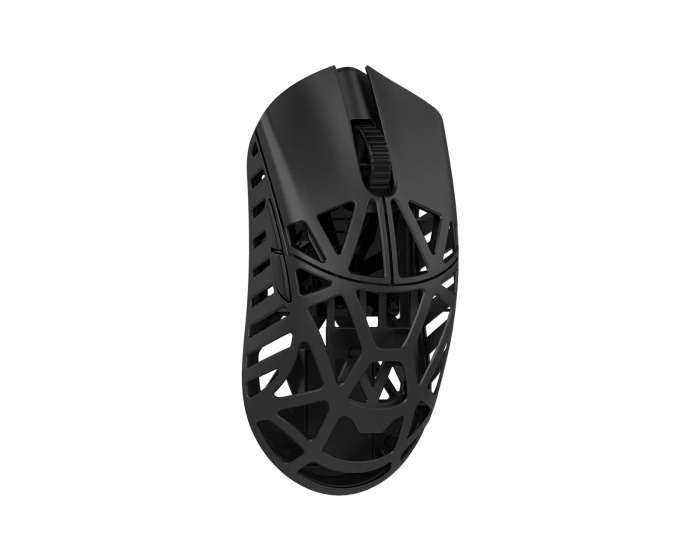
![WLMouse Beast X 8K Wireless Gaming Mouse - Purple [Omron Opticals]](/bilder/artiklar/liten/31525_S.jpg?m=1721381640)







![WLMouse BEAST X Max Wireless Gaming Mouse - White [Omron Opticals]](/bilder/artiklar/liten/32523_S.jpg?m=1729006179)








![WLMouse Beast X 8K Wireless Gaming Mouse - Black [TTC Nihil]](/bilder/artiklar/liten/31528_S.jpg?m=1721381675)

![WLMouse Beast X 8K Wireless Gaming Mouse - Silver [Omron Opticals]](/bilder/artiklar/liten/31527_S.jpg?m=1721381690)


![WLMouse BEAST X 8K Wireless Gaming Mouse - White/Blue [Omron Opticals]](/bilder/artiklar/liten/32299_S.jpg?m=1727170653)







![WLMouse Beast X 8K Wireless Gaming Mouse - White [TTC Nihil]](/bilder/artiklar/liten/32522_S.jpg?m=1729006172)







![WLMouse Sword X 8K Wireless Gaming Mouse - Black [TTC Nihil]](/bilder/artiklar/liten/31602_S.jpg?m=1722600905)
